Examples¶
Here are some code examples to test out the theme.
Sub-Heading¶
This is a second level heading (h2).
Sub-Sub-Heading¶
This is a third level heading (h3).
Code¶
Here is some inline code text and:
multiline
code text
It also works with existing Sphinx highlighting:
<html>
<body>Hello World</body>
</html>
def hello():
"""Greet."""
return "Hello World"
/**
* Greet.
*/
function hello(): {
return "Hello World";
}
Admonitions¶
See Also¶
See also
This is a seealso.
See also
This is a longer seealso. It might also contain links to our code such as a
link to convert_notebooks and it may also
simply contain a normal hyperlink to http://www.google.com.
Note¶
Note
This is a note.
Note
This is a longer note. It might also contain links to our code such as a
link to convert_notebooks and it may also
simply contain a normal hyperlink to http://www.google.com.
Warning¶
Warning
This is a warning.
Warning
This is a longer warning. It might also contain links to our code such as a
link to convert_notebooks and it may also
simply contain a normal hyperlink to http://www.google.com.
Danger¶
Danger
This is danger-ous.
Danger
This is a longer danger. It might also contain links to our code such as a
link to convert_notebooks and it may also
simply contain a normal hyperlink to http://www.google.com.
Footnotes¶
I have footnoted a first item [1] and second item [2].
Footnotes
| [1] | My first footnote. |
| [2] | My second footnote. |
Tables¶
Here are some examples of Sphinx tables.
Grid¶
| Header1 | Header2 | Header3 | Header4 |
|---|---|---|---|
| row1, cell1 | cell2 | cell3 | cell4 |
| row2 ... | ... | ... | |
| ... | ... | ... |
Simple¶
| H1 | H2 | H3 |
|---|---|---|
| cell1 | cell2 | cell3 |
| ... | ... | ... |
| ... | ... | ... |
Code Documentation¶
An example Python function.
-
format_exception(etype, value, tb[, limit=None])¶ Format the exception with a traceback.
Parameters: - etype – exception type
- value – exception value
- tb – traceback object
- limit (integer or None) – maximum number of stack frames to show
Return type: list of strings
An example JavaScript function.
-
class
MyAnimal(name[, age])¶ Arguments: - name (string) – The name of the animal
- age (number) – an optional age for the animal
IPython Notebook¶
This is what Notebook integration looks like:
import pandas as pd
import numpy as np
import ffn
#%pylab inline
print 'this is a printed line'
this is a printed line
data = ffn.get('aapl,msft,yhoo', start='2010-01-01')
print data.head()
aapl msft yhoo
Date
2010-01-04 29.22 27.48 17.10
2010-01-05 29.27 27.49 17.23
2010-01-06 28.81 27.32 17.17
2010-01-07 28.75 27.03 16.70
2010-01-08 28.94 27.22 16.70
[5 rows x 3 columns]
data.head()
| aapl | msft | yhoo | |
|---|---|---|---|
| Date | |||
| 2010-01-04 | 29.22 | 27.48 | 17.10 |
| 2010-01-05 | 29.27 | 27.49 | 17.23 |
| 2010-01-06 | 28.81 | 27.32 | 17.17 |
| 2010-01-07 | 28.75 | 27.03 | 16.70 |
| 2010-01-08 | 28.94 | 27.22 | 16.70 |
5 rows × 3 columns
data.plot()
<matplotlib.axes.AxesSubplot at 0x7fbae88b19d0>
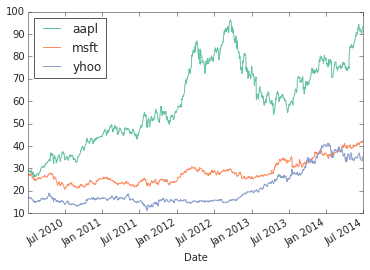
# this is a comment
data.to_returns().dropna().corr().as_format('.2f')
| aapl | msft | yhoo | |
|---|---|---|---|
| aapl | 1.00 | 0.35 | 0.28 |
| msft | 0.35 | 1.00 | 0.37 |
| yhoo | 0.28 | 0.37 | 1.00 |
3 rows × 3 columns